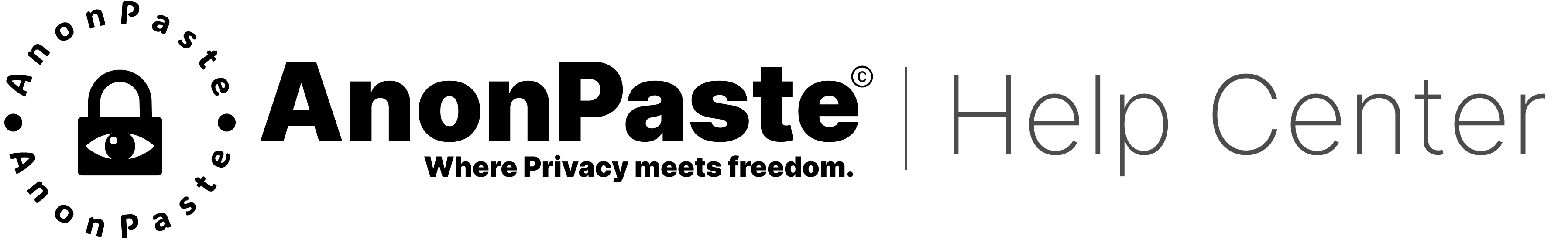AnonPaste Discord Bot
Esta página aún no está disponible en tu idioma.
What it does
Create, copy, and view pastes from anonpaste.com without leaving Discord. You’ll get a public paste link and a private manage link.
Quick start
- Use
/createto paste new content (private by default). - Use
/copyto turn an existing message into a paste (acceptsmessage_idor a same‑servermessage_link). - Use
/copymessages x:<1-100>to paste the last X text messages from the current channel. - Use
/viewto preview a paste by ID or URL. - Use the message context menu: Right‑click → Apps → Copy to AnonPaste.
- NSFW:
/searchand/nsfwrandomreturn 18+ images. Use in NSFW channels only.
Privacy and safety
- The bot DMs you a private manage link after creating a paste. Keep DMs enabled so you receive it.
- If DMs fail, the bot posts your manage link as an ephemeral reply only visible to you.
Rate limits
- Create/Copy (includes
/create,/copy,/copymessages, and the message context action): 10 pastes per 30 minutes per user. - NSFW Search (includes
/searchand/nsfwrandom): 100 requests per hour per user.
Notes
/create contentmax length: 4000 characters. Title max: 100./copymessages xis required; x must be 1–100 (current channel).- Expiration: use
expas number of days (default 7) orf/foreverfor no expiry. /viewshows up to ~1000 characters inline; use the button to view the full paste on anonpaste.com.- Language options include: JavaScript, Python, TypeScript, Java, C/C++, C#, PHP, Ruby, Go, Rust, and Plain Text.