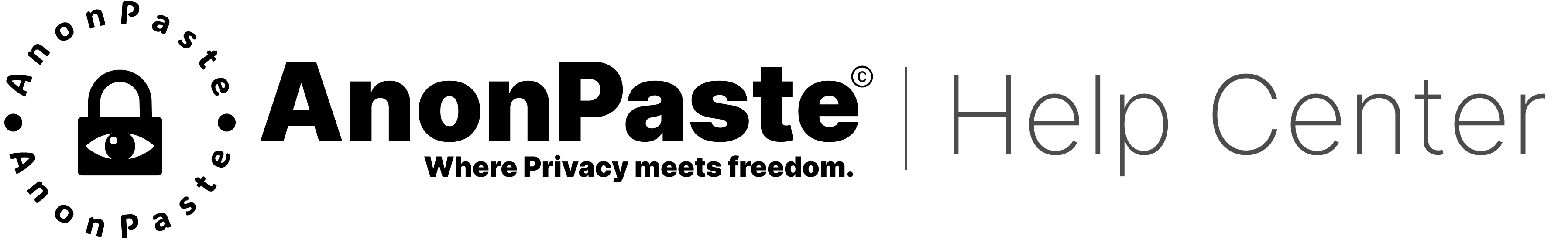How to Create a Paste on AnonPaste - Text Paste
Esta página aún no está disponible en tu idioma.
AnonPaste provides a free and easy to use platform for creating, sharing, and securing your pastes. Below is a guide on how to create a text paste, customize it, and take advantage of various features to meet your needs.
Text is one of the most common types of content shared on AnonPaste. Whether you’re sharing code snippets, documentation, or plain text, AnonPaste provides a simple and secure way to create and share your content.
To create a textpaste, start by entering your content in the large text area found on the homepage.
Type or paste your text into the editor. AnonPaste supports multiple programming languages for syntax highlighting, plain text or markdown.
Markdown Syntax for Formatting
Here’s a quick guide to using Markdown syntax in your text:
- Headings: Use
#for H1,##for H2,###for H3, etc. - Bold: Enclose text in “ or
__to make it bold. For example,bold text. - Italic: Enclose text in
*or_to italicize it. For example,*italicized text*. - Blockquote: Use
>before text to create a blockquote. - Ordered List: Use numbers followed by periods to create an ordered list.
- Unordered List: Use
-or*followed by a space for bullet points. - Code: Enclose code in backticks
`. - Horizontal Rule: Use three hyphens
---to create a horizontal line. - Links: Use
[text](URL)to create a hyperlink. - Images: Use
to display an image.
Note: All image URLs are routed through a proxy to protect your privacy and prevent tracking pixels.
- Tables:
| Header | Header 2 ||--------|----------|| Text | Text |
- Strikethrough: Enclose text in
~~to strikethrough it. - Task Lists: Use
- [ ]to create an empty checkbox and- [x]for a checked checkbox.
Pasting text on mobile
When pasting text on mobile, you will have to use the editor’s paste option by tapping on the three dots in the editor and selecting paste.

Limitations
The following limitations apply to text pastes on AnonPaste (Roughly):
| Limitation | Free Plan | Pro/Max Plan |
|---|---|---|
| Maximum Paste Size | 307,200 characters or 300KB | 1,024,000 or 1 MB |
| Expiration Options | 1 Day - Unlimited | 1 Day - Unlimited |