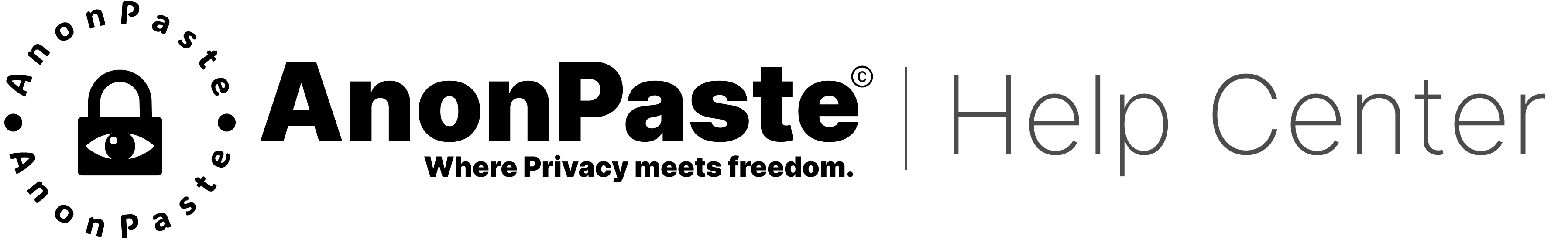How to delete your AnonPaste account.
Dieser Inhalt ist noch nicht in deiner Sprache verfügbar.
How to delete your AnonPaste account
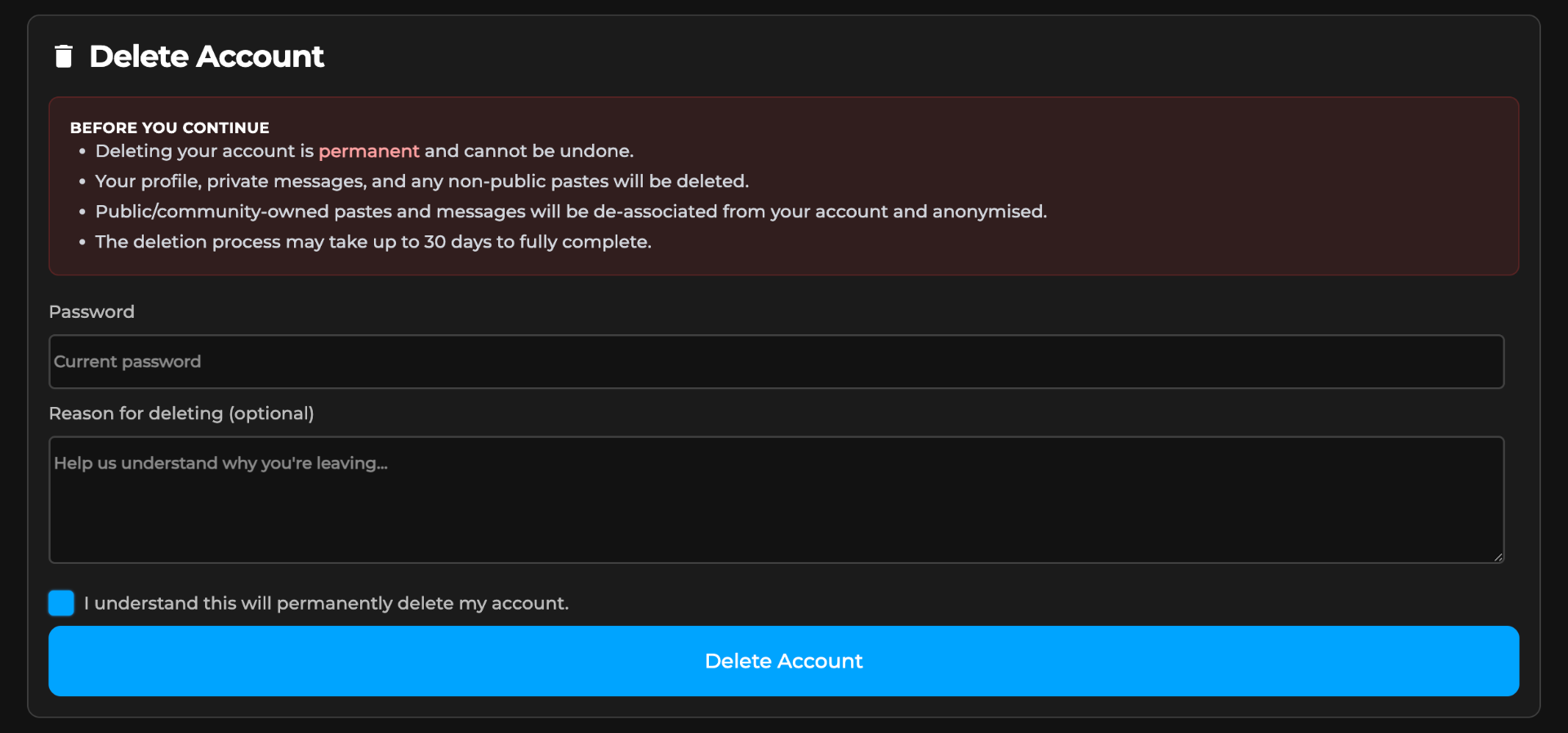
We’re sorry to see you go! If you’d like to delete your AnonPaste account, please follow these steps:
- Log in to your AnonPaste account.
- Go into your account settings > profile, and click on the “Delete Account” button at the bottom of the page. Or go to the account delete page directly.
- Enter your account password and click on the “Delete Account” button.
- Done!
Account deletion is permanent and cannot be undone, all your data will be deleted or anonymized. You may use the same email address to create a new account.