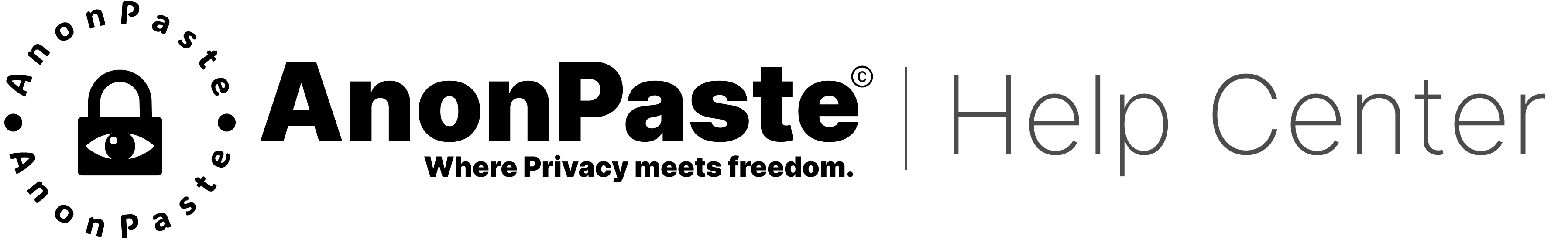Save a Paste
Dieser Inhalt ist noch nicht in deiner Sprache verfügbar.
You can save/bookmark any paste on AnonPaste by clicking the save icon in the bottom action bar, between main paste content and comment section.
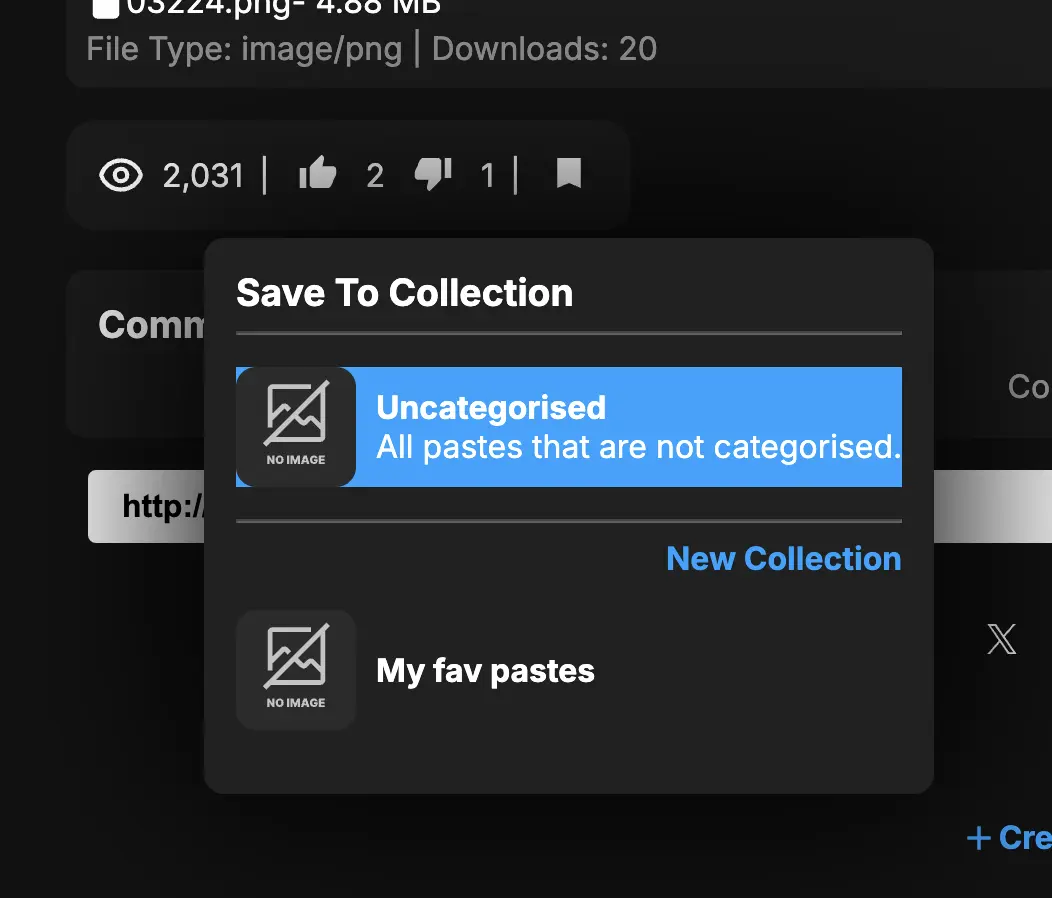
The save button gives you the option to save the paste into collections or uncategorized.
Where to Find Saved Pastes
You can access your saved pastes from the navigation bar. Click on the ‘Saved’ link to view all your saved pastes.
Collections
Collections are a way to organize your saved pastes. You can create collections and add pastes to them. To create a collection, click on the ‘New Collection’.
Collections will appear in the saved pastes page. You can click on a collection to view all pastes saved in it.
Collections can be shared with others by sharing the collection link. The collection link can be found in the collection page.
Saving a paste without an account
If you do not have an account you can still use the save feature, However saved pastes can only be accessed locally, Pastes saved while logged in will be available on any device.
FAQ
Can I save an encrypted paste?
Yes, you can save encrypted pastes. However, you will need to enter the password to view the paste.
Can I save into multiple collections?
A paste can only be saved into one collection.